A macOS application to compute image differences using Metal shaders
Tweet
Mantis Shrimp
Mantis Shrimp is an image comparison tool written with the MetalSDK. Features:- It's a document application, so you can save your projects and open multiple windows.
- It supports any types of images supported by macOS. That includes JPEG, PNG, HEIC, HDR, EXR, and others.
- It supports automatic linear RGB conversions.
- It supports multiple color spaces, including display-P3 (DCI-P3).
- It comes with multiple presets to compare color channels in different ways.
- It lets you write and use your custom shaders, using Metal shading language.
- Shaders come with some predefined functions and variables, including time, so you can use this as a shader sandbox, or "shader toy".
- Basic cpp-based syntax highlighting, with some Metal keywords.
- It can record clips in mp4, for animated shaders.
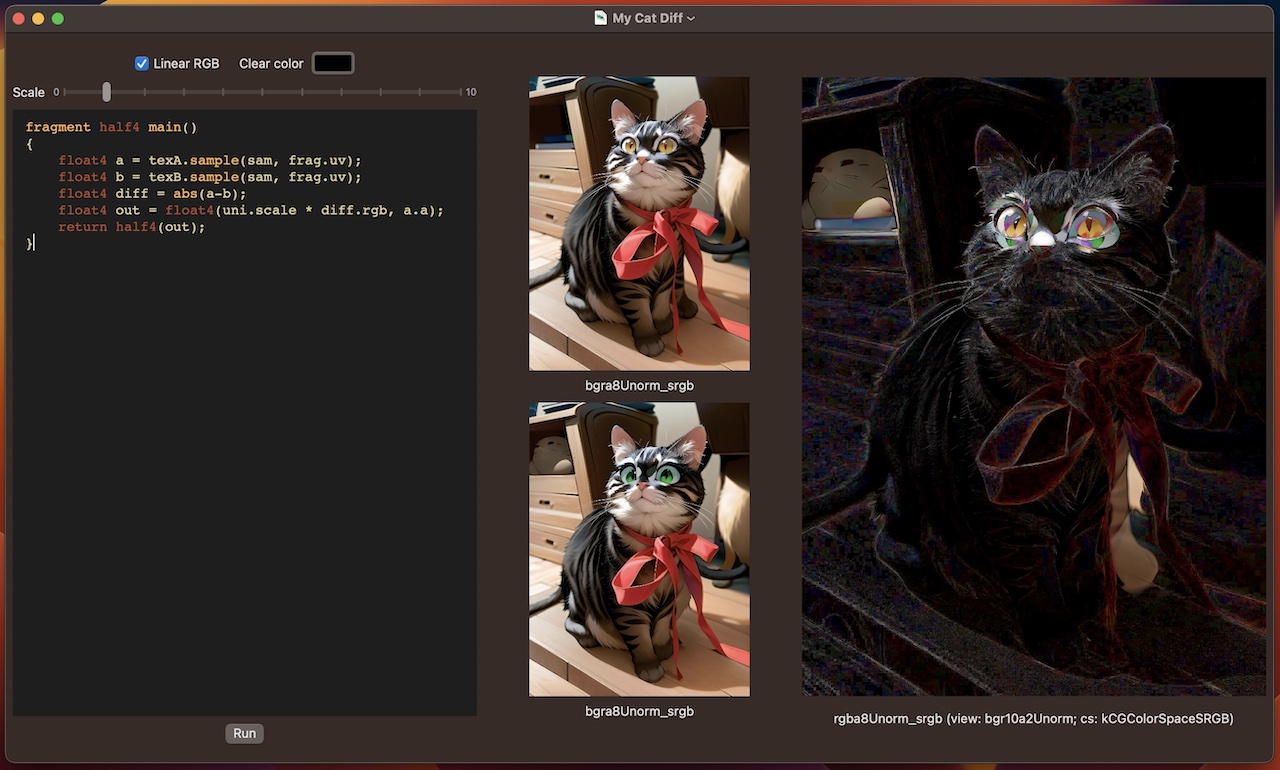
Refer to the manual for usage instructions.